Detailed steps for ordering and paying for goods
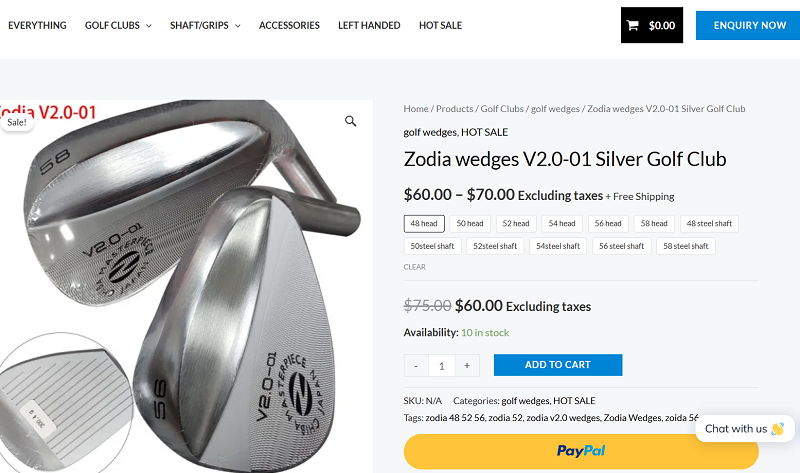
Step 1: Select your favorite products and add them to your shopping cart.
1단계: 원하는 제품을 선택하고 카트에 추가합니다.
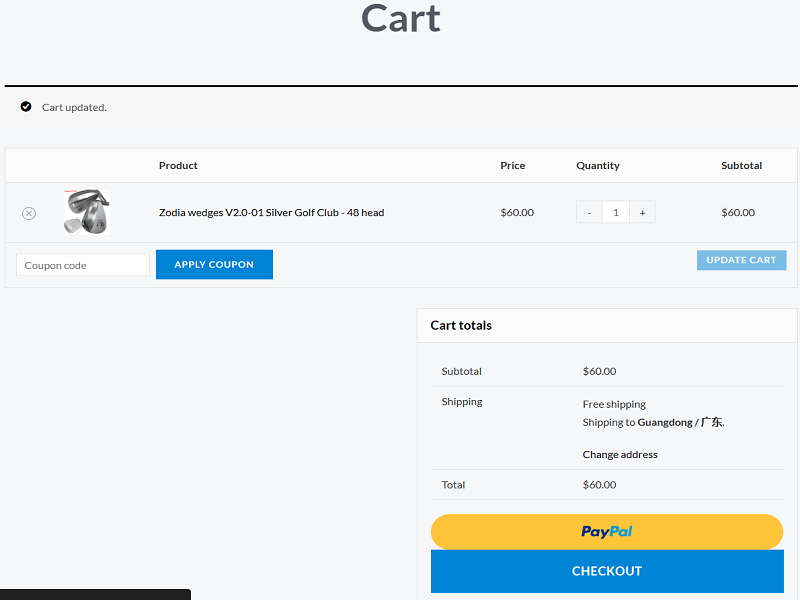
Step 2: Check the items and quantity in the shopping cart.
2단계: 카트의 품목과 수량을 확인합니다.
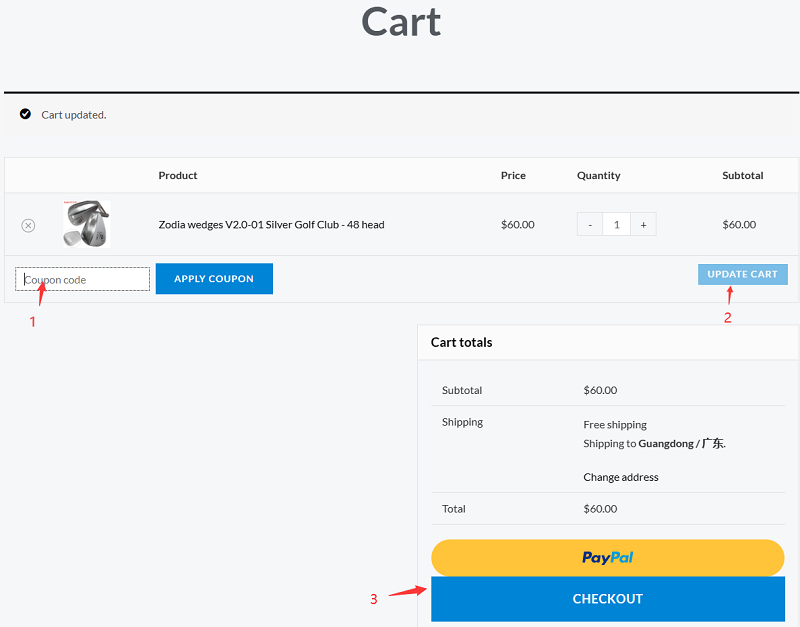
Step 3: Fill in and update using coupons
3단계: 쿠폰을 사용하여 작성 및 업데이트
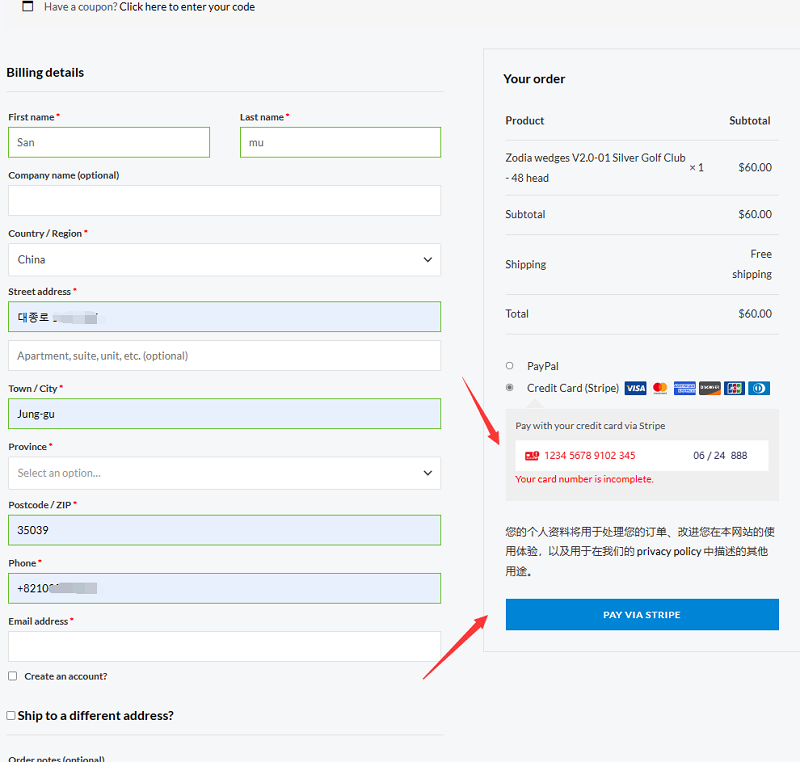
Step 4: Fill in the shipping address on the left side of the order settlement page, paying attention to detailed address information such as country, province, city, as well as postal code and email address, and check for accuracy.
4단계: 주문 결제 페이지 왼쪽에 수신 주소를 기입하고, 국가, 성, 시 등 상세한 주소 정보 및 우편번호와 우편함 등 정보를 주의하고 오류가 없음을 검사한다.
Step 5: Select PayPal payment or credit card payment on the right side of the order settlement page (fill in the credit card account number and the 3-digit code on the back according to the prompts on the page)
5단계: 주문 결제 페이지 오른쪽에 paypal 결제 또는 신용카드 결제 선택(안내 페이지에 따라 신용카드 계정 및 뒷면 3자리 디지털 코드 작성)
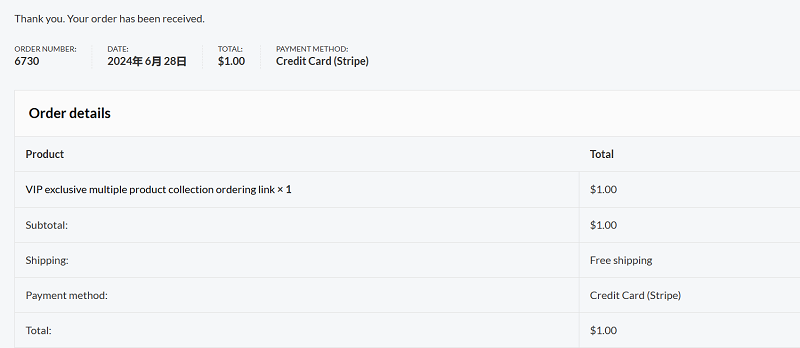
Step 6: After completing the order payment, double check the ordered product information, quantity, and shipping address to ensure accuracy.
6단계: 주문 지불 완료, 주문 상품 정보, 상품 수량 및 수령 주소 등 정보를 다시 검사하여 정확성을 확보한다.